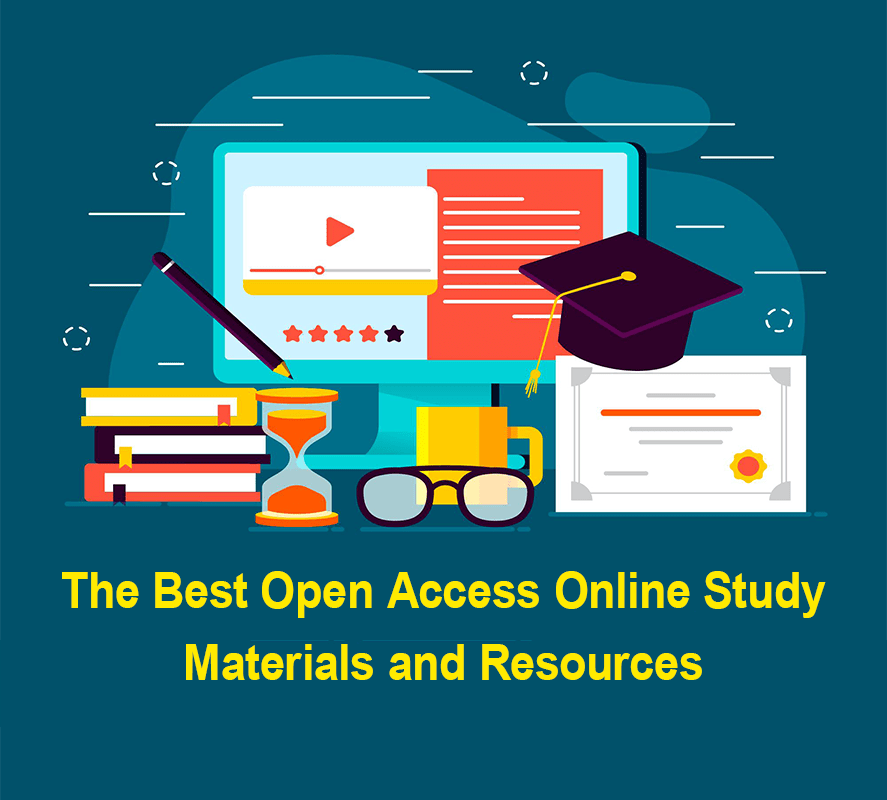What is Moodle?
In the rapidly evolving world of online education, Moodle stands out as a powerful, flexible, and user-friendly Learning Management System (LMS). But what exactly is Moodle, and why is it so popular among educators and institutions worldwide? Let’s dive in.
Introduction to Moodle
Moodle, which stands for Modular Object-Oriented Dynamic Learning Environment, is an open-source learning platform designed to provide educators, administrators, and learners with a single robust, secure, and integrated system to create personalized learning environments. Moodle is widely used in schools, universities, and workplaces to deliver online courses, supplement face-to-face courses, and support various learning activities.
Key Features of Moodle
- Open-Source Platform: Being open-source means Moodle is free to download, use, and modify. This flexibility allows institutions to tailor the platform to their specific needs.
- Extensive Plugin Library: Moodle boasts a vast library of plugins that extend its core functionality, ranging from quizzes and assignments to forums and wikis.
- Customizable: Institutions can customize the look and feel of Moodle to match their branding, as well as create custom courses and activities.
- Scalability: Moodle can handle both small classes and large-scale implementations with thousands of students, making it suitable for institutions of any size.
- Mobile-Friendly: Moodle’s mobile app allows students to access course materials, complete activities, and stay connected on the go.
- Community Support: With a large global community, users have access to extensive documentation, forums, and free support from other Moodle users.
Benefits of Using Moodle
- Cost-Effective: As an open-source platform, Moodle significantly reduces the cost of setting up an LMS compared to proprietary solutions.
- Flexible Learning: Moodle supports various learning styles and activities, including self-paced learning, blended learning, and fully online courses.
- Collaborative Learning: Features like forums, chats, and wikis foster collaboration and communication among students and educators.
- Assessment Tools: Moodle offers robust assessment tools, including quizzes, assignments, and gradebooks, which help educators track student progress.
- Integration Capabilities: Moodle integrates with many third-party tools and services, such as Google Apps, Microsoft Office 365, and plagiarism detection tools.
How to Get Started with Moodle
- Installation: Download Moodle from the official website and follow the installation guide. You can install Moodle on your own server or choose a hosting provider that offers Moodle as a service.
- Setup and Configuration: After installation, configure your Moodle site through the Site Administration panel. Customize the site settings, user roles, and course formats according to your needs.
- Creating Courses: Start by creating courses and adding resources and activities. Moodle’s course builder allows you to structure your course with sections, modules, and activities.
- User Management: Add users to your Moodle site and enroll them in courses. Moodle supports various enrollment methods, including manual enrollment, self-enrollment, and cohort enrollment.
- Enhance with Plugins: Explore the Moodle plugins directory to find and install plugins that add new features and functionalities to your site.
Latest Release Moodle 4.2 Release
Moodle 4.2 is the latest major release, bringing a host of new features and improvements:
- Enhanced User Interface: A more intuitive and streamlined user interface with improved navigation and accessibility.
- Advanced Analytics: New analytics tools providing deeper insights into learner engagement and performance.
- Mobile App Improvements: Enhanced functionality and user experience for the Moodle mobile app, including offline access and better synchronization.
- Improved Assignment Grading: New grading workflows and advanced feedback options to streamline the assessment process.
- Customizable Dashboards: Personalized dashboards for users, allowing them to see relevant course information and activities at a glance.
2. AI and Machine Learning Integration
Moodle has integrated AI and machine learning capabilities to offer personalized learning paths, automated grading, and predictive analytics. These features help educators identify at-risk students and provide targeted interventions to improve learning outcomes.
3. Enhanced Security and Privacy
With an increasing focus on data security and privacy, Moodle has introduced new security features and compliance tools to help institutions meet regulatory requirements such as GDPR and CCPA. This includes enhanced encryption, user consent management, and data anonymization options.
4. Gamification Features
To boost student engagement, Moodle now includes more gamification elements such as badges, leaderboards, and interactive activities. These features make learning more interactive and enjoyable, encouraging students to participate actively in their courses.
5. Integration with Third-Party Tools
Moodle has expanded its integration capabilities with popular third-party tools and platforms, including:
- Video Conferencing: Seamless integration with Zoom, Microsoft Teams, and Google Meet for virtual classrooms and meetings.
- Content Libraries: Access to extensive content libraries and resources from platforms like Khan Academy, Coursera, and LinkedIn Learning.
- Collaboration Tools: Integration with tools like Slack and Microsoft Teams for enhanced communication and collaboration.
6. Accessibility Enhancements
To ensure that Moodle is accessible to all learners, including those with disabilities, several accessibility improvements have been made. This includes better support for screen readers, keyboard navigation, and customizable themes to cater to different visual needs.
7. Community and Support
The Moodle community continues to grow, with an active forum and extensive documentation available for users. Moodle HQ also offers professional support and services to help institutions get the most out of the platform.
Conclusion
The latest updates in Moodle for 2024 reflect the platform’s commitment to innovation and continuous improvement. By incorporating cutting-edge technologies, enhancing user experience, and prioritizing security and accessibility, Moodle remains a leading choice for educators and institutions worldwide.
Stay tuned for more updates and new features as Moodle continues to evolve and shape the future of online education.