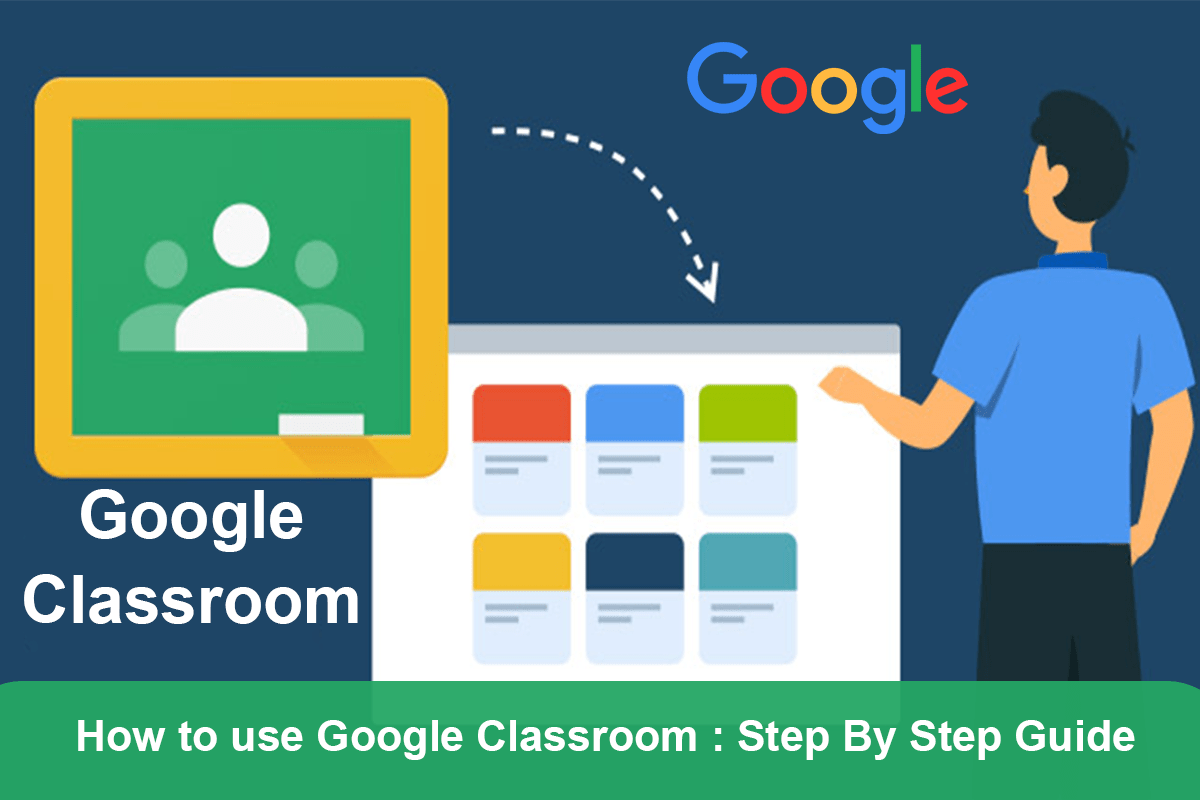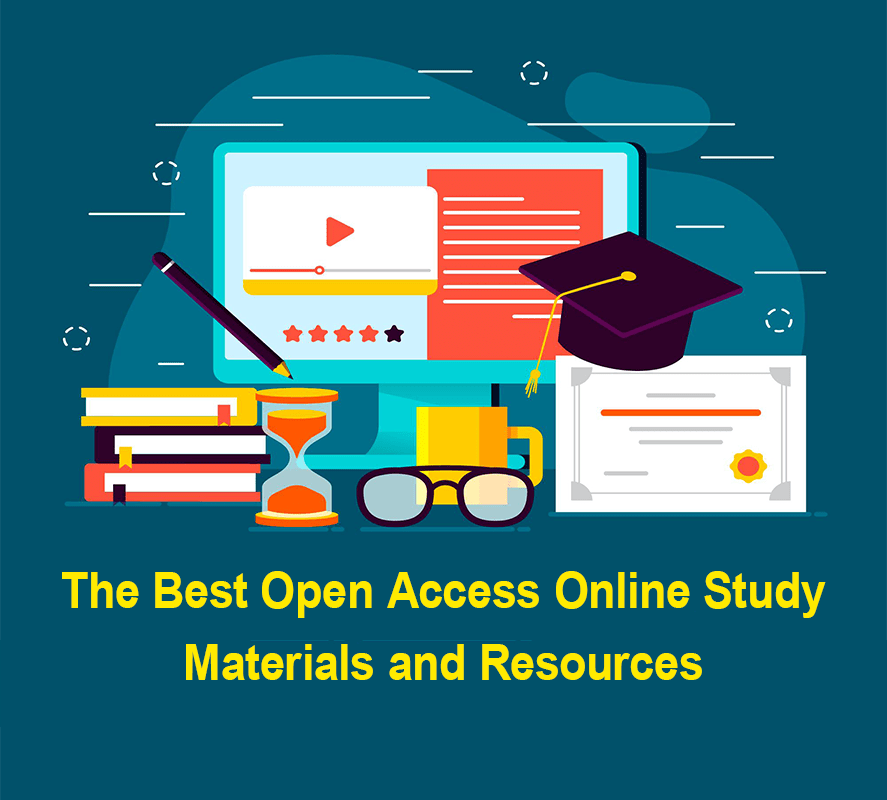Steps of Create School Websites in Simple Way
Here are the steps to create a website on Moodle for Freshers:
- Install Moodle: First, you need to install Moodle on your web server. You can download the latest version of Moodle from the official website.
- Configure Moodle: After installing Moodle, you need to configure it. Follow the instructions provided on the Moodle website to configure the Moodle installation.
- Choose a theme: Moodle comes with many themes that you can choose from. Select a theme that you like and that fits the purpose of your website.
- Create a course: In Moodle, a course is a container for your website content. Create a new course by clicking on “Add a new course” and fill in the required information such as course name, description, and enrollment options.
- Add resources and activities: Add resources and activities to your course. Resources can be files, web links, or text documents. Activities can be quizzes, forums, assignments, or any other interactive content.
- Customize your course: Customize your course by changing the layout, adding blocks, and adjusting the settings to suit your needs.
- Enable user registration: Enable user registration so that freshers can create their accounts and access your website.
- Promote your website: Promote your website by sharing the URL with freshers and advertising it on social media platforms.
- Provide support: Provide support to freshers by creating a FAQ section, providing tutorials, and answering their queries.
- Evaluate your website: Evaluate your website by monitoring user engagement and feedback, and making improvements based on the data collected.
By following these steps, you can create a website on Moodle for freshers that is easy to use and provides them with the necessary resources and support to succeed.