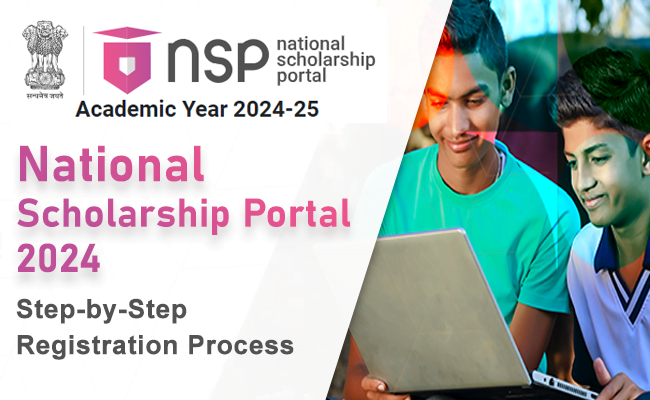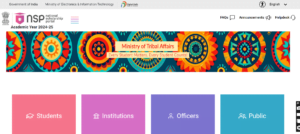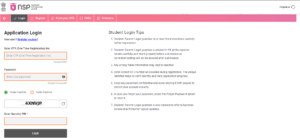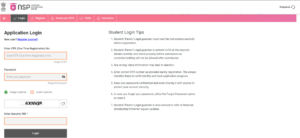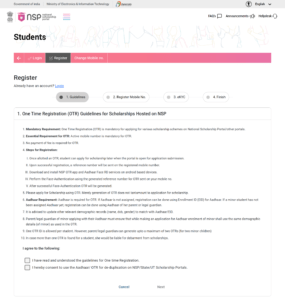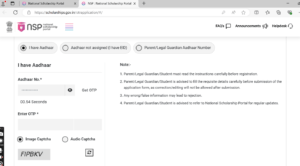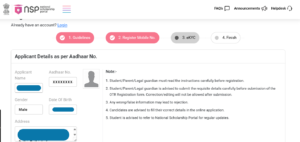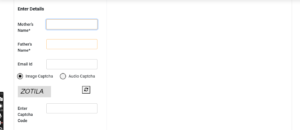National Scholarship Portal 2024: Step-by-Step Registration
What is NSP (National Scholarship Portal)
The National Scholarship Portal (NSP) is a comprehensive digital platform that simplifies the scholarship application process for students across India. Launched as part of the National e-Governance Plan (NeGP), NSP serves as a unified gateway for students to access various scholarship schemes offered by the Union Government, Ministry of Electronics & Information Technology, State Governments, and Union Territories. The portal streamlines the application process by consolidating applications into a single platform, ensuring timely disbursement of funds, and reducing processing redundancies. NSP enhances transparency, supports standardization, and provides a robust decision support system for managing scholarship distribution.
Important Documents Required for Scholarship Application
Before you begin your scholarship application process, it’s essential to have all necessary documents and information ready. Please note that the specific documents required may vary depending on the scholarship scheme you are applying for. It’s advisable to check the detailed requirements of your chosen scholarship scheme to know which documents are mandatory.
Documents and Information Checklist
Active Mobile Number:
- Ensure you have an Android-based mobile number that is currently active.
Basic Personal Details:
- Name
- Gender
- Date of Birth
- Father’s Name
- Mother’s Name
- Domicile State
School/Institute Information:
- Enrolment Number: Your unique enrolment number from your current school or institute.
Class 10th Details:
- Roll Number: Your roll number from the 10th-grade board exam.
- Percentage: The percentage of marks obtained in the 10th grade.
- Marksheet: A copy of your 10th-grade marksheet (if applicable).
Class 12th Details:
- Roll Number: Your roll number from the 12th-grade board exam.
- Percentage: The percentage of marks obtained in the 12th grade.
- Marksheet: A copy of your 12th-grade marksheet (if applicable).
Competitive Exam Details (if applicable):
- Exam Name: The name of the competitive exam you have qualified for.
- Roll Number: Your roll number for the competitive exam.
- Year: The year you appeared for the competitive exam.
Ration Card/ PPPID Details:
- Keep your Ration Card or PPPID details handy.
UDID Number (for candidates with disabilities):
- UDID Number: Unique Disability ID number, if applicable.
Complete Address:
- Ensure you have your current and complete address ready.
Domicile Certificate (if applicable):
- A certificate proving your domicile status, if required by the scholarship scheme.
Aadhaar Details:
- Aadhaar Number: Your unique Aadhaar identification number.
- Mobile Number Linked with Aadhaar: Ensure your mobile number is linked with your Aadhaar.
- Aadhaar Card: A copy of your Aadhaar card (if applicable).
- NPCI Seeding Status: Desired for linking your Aadhaar with bank accounts for direct benefit transfer.
If You Don’t Have Aadhaar:
- Active Mobile Number: A mobile number you can use for communication.
- Aadhaar Enrolment Slip: If you’ve enrolled for Aadhaar but haven’t received it yet.
- Parent’s/Legal Guardian’s Aadhaar: In case you are a minor, your parent’s or guardian’s Aadhaar details.
- Mobile Number Linked with EID or Parent’s Aadhaar: Ensure your mobile number is linked with your EID (Enrolment ID) or parent’s Aadhaar.
- NPCI Seeding Status: Desired for financial transactions.
Ensure you have all these documents ready and scanned in the required format for upload. Double-check the specific requirements for the scholarship scheme you are applying to, as some documents might be optional while others are mandatory. Having everything prepared in advance will make the application process smoother and more efficient.
Read Also :
How to Apply for Scholarships on the National Scholarship Portal 2024
Bihar Student Credit Card Scheme 2024: Benefits and Application Process
How to Apply for a Government Education Loan Under CSIS 2024: A Step-by-Step Guide
Instruction for First-Time Registration
One Time Registration (OTR) Guidelines for Scholarships on National Scholarship Portal
To apply for various scholarship schemes on the National Scholarship Portal (NSP). Follow these steps to complete your One Time Registration (OTR).
Essential Requirements for OTR
- Active Mobile Number: This is mandatory for OTR.
- No Fee Required: There is no payment fee for OTR.
Steps for Registration
- Start Registration:
- Begin your OTR process on the NSP or relevant scholarship portal.
- Reference Number:
- Upon successful registration, a reference number will be sent to your registered mobile number.
- Install Necessary Apps:
- Download and install the NSP OTR app and Aadhaar Face RD services on your Android device.
- Face Authentication:
- Perform face authentication using the reference number sent to your mobile number.
- Upon successful face authentication, your OTR will be generated.
- Apply for Scholarships:
- Use your OTR to apply for scholarships. Note that generating an OTR does not automatically apply you for scholarships.
Aadhaar Requirement for OTR
- Aadhaar Mandatory: Aadhaar is required for OTR. If you don’t have Aadhaar, you can register using your Enrollment ID (EID) for Aadhaar.
- Minor Students: If a minor student has not been assigned Aadhaar yet, registration can be done using the Aadhaar of their parent or legal guardian.
- Update Demographic Records: Ensure that other relevant demographic records (name, date of birth, gender) match with Aadhaar/EID.
- Parental/Guardian Responsibility: The parent or legal guardian of a minor applying with their Aadhaar must ensure that the application for the minor’s Aadhaar enrolment uses the same demographic details as used in the OTR.
Important Notes
- One OTR ID per Student: Each student is allowed only one OTR ID.
- Parent/Guardian OTR Generation: Parents or legal guardians can generate up to a maximum of two OTRs for two minor children.
- Multiple OTRs: If more than one OTR is found for a student, they may be debarred from scholarships.
Agreement
Please read and understand the following guidelines before proceeding:
- I have read and understood the guidelines for One Time Registration.
- I hereby consent to use the Aadhaar/OTR for de-duplication on NSP/State/UT Scholarship Portals.
Read Also :
How to Create an APAAR ID Card: Step-by-Step Guide
Instructions for Aadhaar Card Consent
Consent for Providing Aadhaar
For Major Applicants (Age 18 and Above)
- Voluntary Submission:
- I have voluntarily submitted my Aadhaar number for identity verification purposes.
- Identity Authentication:
- I understand that my Aadhaar number will be used to authenticate my identity by matching my personal identification details available in the Aadhaar records of UIDAI (Unique Identification Authority of India).
- De-Duplication Across Government Portals:
- I acknowledge that my Aadhaar number will be used for de-duplication purposes across various government portals to ensure uniqueness and accuracy.
- Scholarship Payments:
- I am aware that my Aadhaar number will also be used to facilitate scholarship payments directly into the bank account that is linked (seeded) with my Aadhaar number.
For Parent’s/Legal Guardian’s Consent in Case of Minor Applicants (Age Below 18)
- Voluntary Submission:
- I have voluntarily submitted my child’s/my ward’s Aadhaar number for identity verification purposes.
- Identity Authentication:
- I understand that my child’s/ward’s Aadhaar number will be used to authenticate their identity by matching their personal identification details available in the Aadhaar records of UIDAI.
- De-Duplication Across Government Portals:
- I acknowledge that my child’s/ward’s Aadhaar number will be used for de-duplication purposes across various government portals to ensure the uniqueness and accuracy of their details.
- Scholarship Payments:
- I am aware that my child’s/ward’s Aadhaar number will be used to facilitate scholarship payments directly into the bank account that is linked (seeded) with their Aadhaar number.
By providing your Aadhaar number, you agree to the terms outlined above for the use of your or your child’s/ward’s Aadhaar information in connection with scholarship applications and payments.
Process of Applying for a National Scholarship Portal
Step 1: One Time Registration (OTR)
1.1. Access the Portal:
- Users can register themselves into the scholarship portal using the One Time Registration (OTR) process.
1.2. Steps to Register:
- Navigate to the portal’s login page and click on the ‘Register Yourself’ link.
- Only students can register on the portal.
1.3. Registration Steps:
- General Instructions:
- This is the first step of registration. Follow the on-screen instructions to proceed.
- Register Mobile Number:
- In the second step, provide your active mobile number for registration.
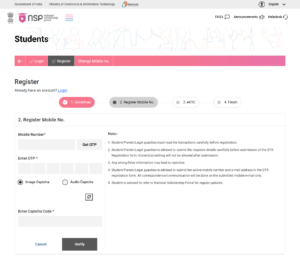
- eKYC Update:
- Complete the eKYC process using one of the following options:
- Option 1: “I have an Aadhaar” – Use your Aadhaar details for authentication.
- Option 2: “Aadhaar not assigned (I have EID)” – Use your Enrollment ID (EID) if you don’t have an Aadhaar.
- Complete the eKYC process using one of the following options:
- Fill in the required details and click on “Verify” to complete the eKYC update.
- After successful eKYC, the registration will be complete.
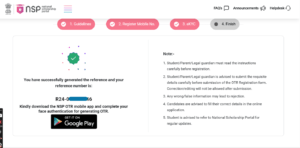
After successful Registration You will Reference No You can see in the Picture.
Next Step You have to activate Your account for OTR Number through Mobile Face authentication.
Download Here NSP OTR app
Download Here : Aadhaar Face RD
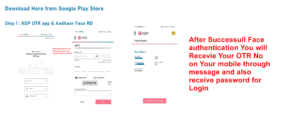
Must Read :
How to Apply for Scholarships on the National Scholarship Portal 2024
Please Join on Social Media :
Telegram : Click Here
Whatsapp : Click Here