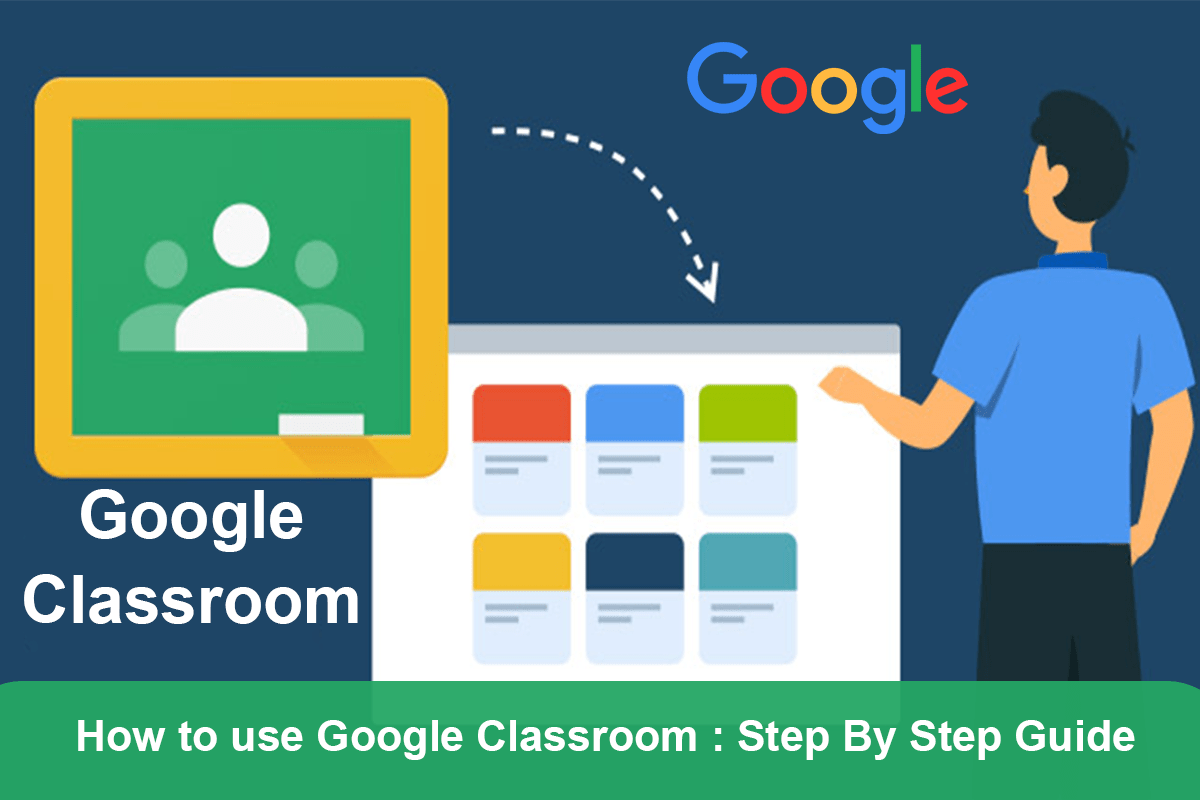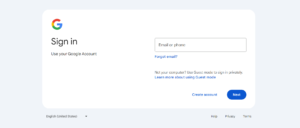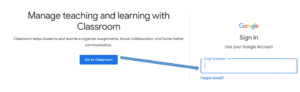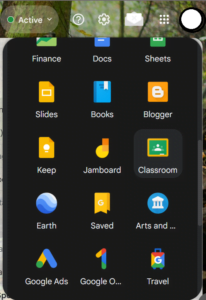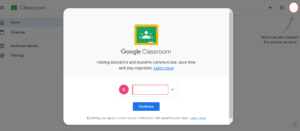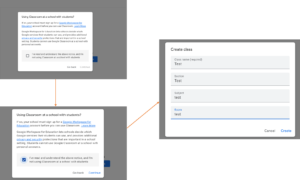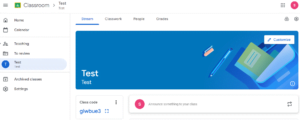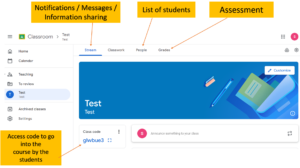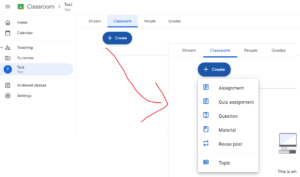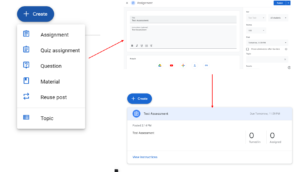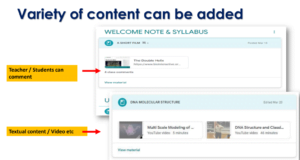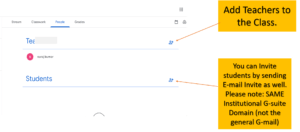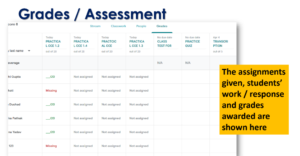About Google Classroom.
Also Read : List of Top 10 Toughest Exams in India 2024 : Toughest Exam in India
Also Read : National Awards to Teachers 2024 @www.awards.gov.in
Also Read : PM SHRI Schools Scheme by Prime Minister Narendra Modi
Use of G Suite for Non-Educational Institutions:
- G Suite (now Google Workspace) is indeed free for educational institutions, providing tools like Google Classroom, Docs, Sheets, etc., under a domain owned by the institution (e.g., school.edu).
- For non-educational institutions or those not using a domain associated with an educational institution, access to some features like Originality Reports, Rubric, and Parents Connect may be limited or unavailable when using Gmail-based Google Classroom accounts. This is because these features are often tied to the administrative controls and domain settings available in G Suite for Education.
Limitations of Gmail-based Google Classroom Accounts:
- Gmail-based Google Classroom accounts are typically associated with personal Gmail addresses rather than institutional domains. These accounts may lack access to certain advanced features such as:
- Originality Reports: Used for detecting plagiarism in student submissions.
- Rubric: A tool for creating grading rubrics and providing consistent feedback.
- Parents Connect: Features that facilitate communication between teachers and parents or guardians.
Creation of Email IDs on Institution’s Domain:
- One of the advantages of using G Suite for Education is the ability to create email addresses for students under the institution’s domain (e.g., student@school.edu). This allows for centralized management by the educational institution and enhances security and control over student accounts.