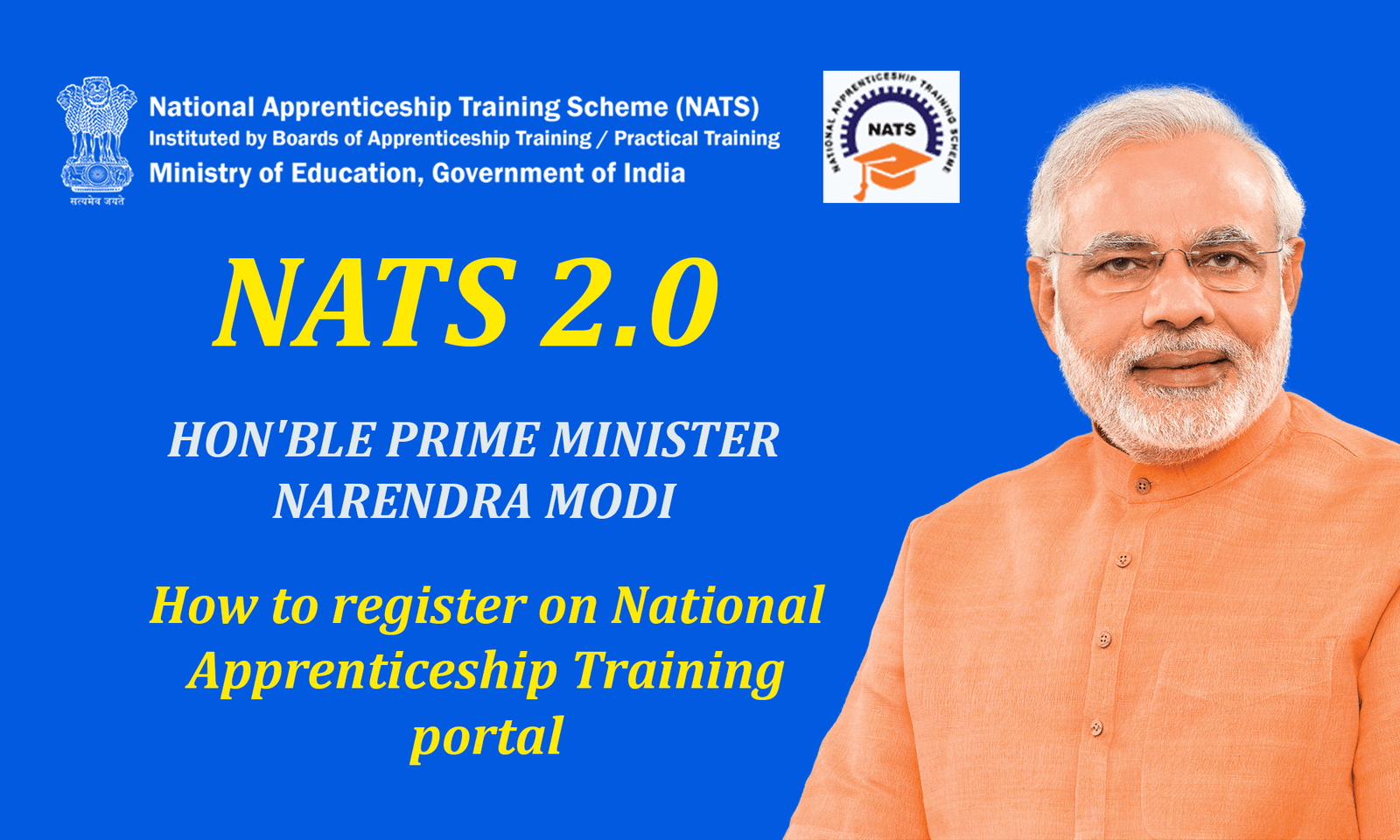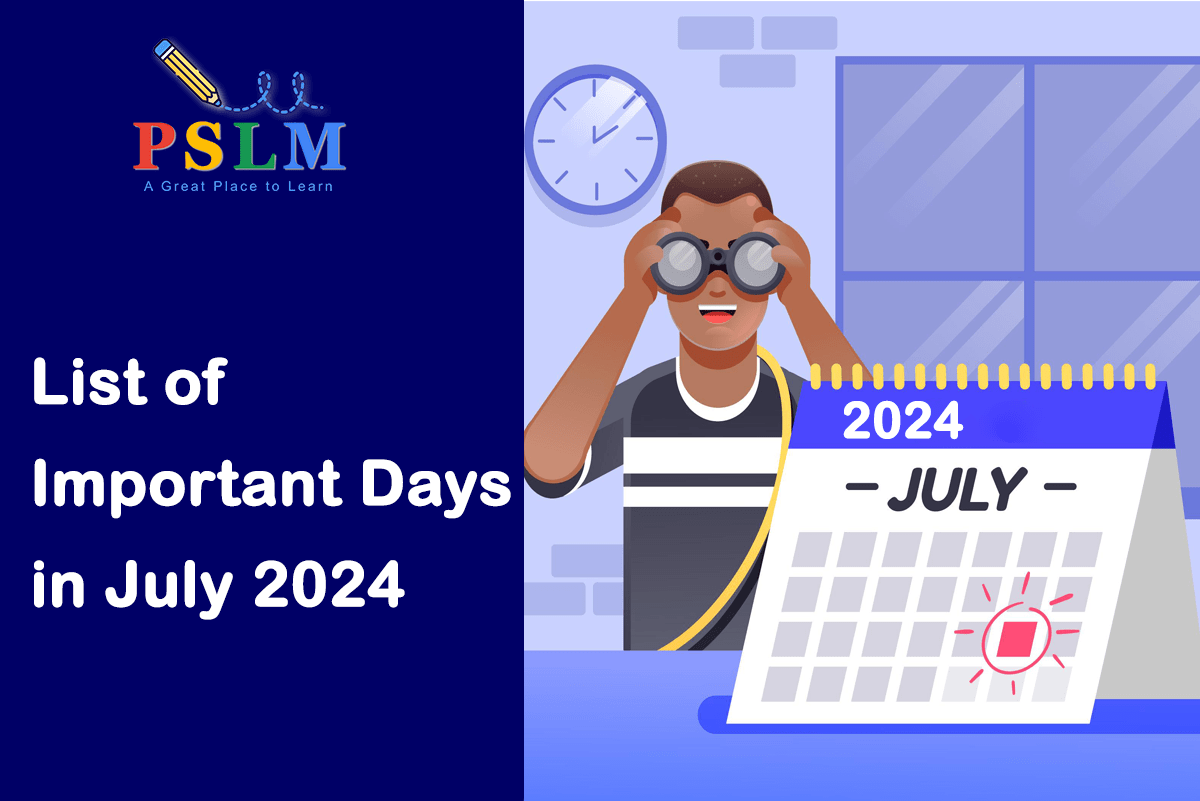How to register on Indian Government Scheme National Apprenticeship Training Scheme (NATS 2.0) Steps by Steps
Unlocking Opportunities: A Guide to Registering on India’s National Apprenticeship Training Scheme (NATS 2.0)
In today’s competitive job market, gaining practical skills and experience is crucial for students to stand out and excel in their careers. The National Apprenticeship Training Scheme (NATS 2.0) in India offers a unique opportunity for students to bridge the gap between theoretical knowledge and real-world application. By participating in apprenticeship programs, students can enhance their skills, gain valuable industry experience, and increase their employability.
How a student can register on the NATS portal Step By step .
Step 1: Accessing the NATS 2.0 Portal
The journey begins by visiting the NATS 2.0 portal at https://nats.education.gov.in/. This online platform serves as the gateway for students to register and explore apprenticeship opportunities across various industries.

Step 2: Student Registration
Upon accessing the portal, students are prompted to click on the “Student” button. Here, they are presented with two options: “Student Register” and “Student Login.” To initiate the registration process, students need to select the “Student Register” option.

Step 3: Document Verification
After clicking on the “Student Register” box, students will be directed to a page displaying all the necessary documents required for enrolling on the NATS 2.0 portal. Before proceeding, students must ensure they have the following documents ready:
- Aadhaar card
- Valid personal email ID
- Valid mobile number
- Passport size photograph (Format: JPEG, Size: Less than 1 MB)
- Aadhaar-seeded bank account details
- Qualifying degree/provisional certificate (Format: PDF, Size: Less than 1 MB)
- First page of bank passbook/bank account statement (Format: PDF, Size: Less than 1 MB)
If you have all these mandatory files and details, click on “Yes” to proceed. If not, gather the required documents before continuing with the registration

Step 4: Email and Mobile No Validation with OTP
Enter your correct mobile number and email ID in the registration form. You will receive an OTP (One-Time Password) for both your email and mobile number. Enter these OTPs to verify your email ID and mobile number.
Step 4: Completing the Registration
Form With all necessary documents in hand, students can proceed to fill out the registration form. The form includes several fields and questions:
- Have you undertaken any previous training as part of the apprenticeship programme (except sandwich apprenticeship)?
- If you have, you are not eligible for NATS 2.0.
- Do you have any work experience of one year or more?
- If you have, you cannot register.
- Have you passed out through Regular / Part Time / Distance?
- Select the appropriate option.
Next, fill in the basic details:
- Name
- Date of Birth
- Gender
- Category
- Aadhaar Number (upload Aadhaar card for verification)
- State and District of the Institute
- Institute Name (if not appearing in the dropdown, contact natssupport@aicte-india.org)
- Education Type (Pass Out)
- Course Name
- Specialization
- Student ID (Unique Registration/Roll Number)
- Year and Month of Passing
- Percentage (convert CGPA to percentage according to university formula)
- Email (will be used as a username for login)
- Mobile Number (will be used as a username for login)
- Password
Step 6: Verification and Confirmation
After submitting the registration form, students will receive a verification email on their registered email ID. Click on the blue verification link in the email to confirm your registration. Once verified, you can log in to your NATS 2.0 account using the provided credentials.
Step 7: Profile Completion
Upon successful login, complete your profile by providing additional details and information. Ensure all details are filled in correctly to fully benefit from the apprenticeship opportunities
Conclusion:
The National Apprenticeship Training Scheme (NATS 2.0) offers a valuable opportunity for students to gain practical experience, enhance their skills, and kickstart their careers. By following the step-by-step registration process outlined above, students can unlock a world of opportunities and pave the way for a brighter future in their chosen field. Embracing apprenticeship programs not only enriches students’ learning experiences but also empowers them to become industry-ready professionals.
Contact Support :

Must Read
AICTE YASHASVI (Young Achievers’ Scholarship) Scheme 2024
PM SHRI Schools Scheme by Prime Minister Narendra Modi
Enhancing Education in India: Policies and Initiatives | शिक्षा भारत में सुधार: नीतियाँ और पहल