Please follow these steps…..
Step 1 : Open PSLM website pslm.niepa.ac.in.
Step 2 : Login your account with Username and password:
Step 3 : After Login You have to click on Certificate Button.
Step 4 : After the click on certificate button . You can see “Certificate of national Centre for School LeadershipCustom certificate” . Now Please click on this link. If you see Restricted Not available unless: You completed this course.
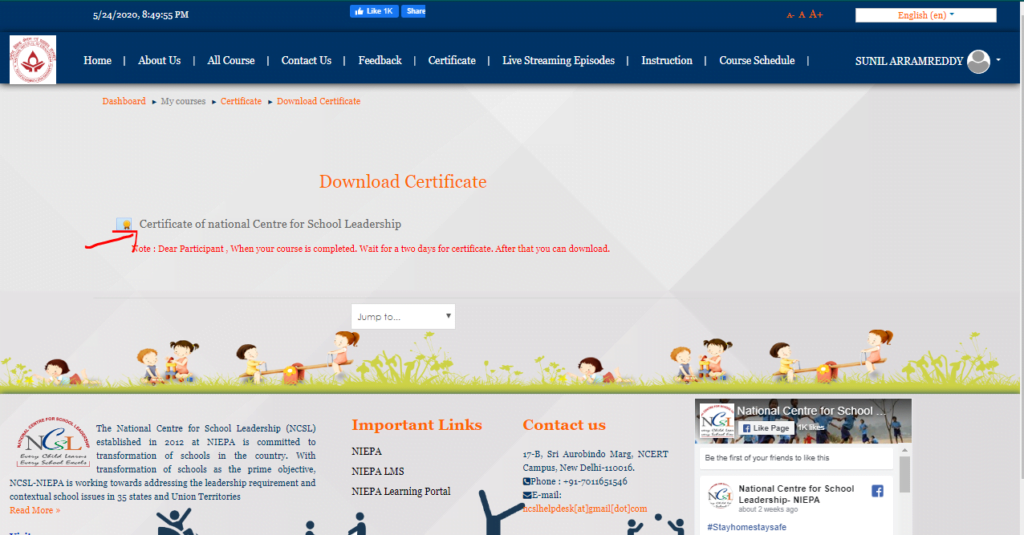
Step 5 : Now you can see here . Your certificate is ready for download. Click on Download Button. And download your certificate.

Thank You !

Sir i registered but not got email confirmation,as7903412484@gmail.com
Now you can login
Thanks sir ji
not yet issued my certificate
सर माझे प्रमाणपत्र नावाने दिसत नाही.
प्रमाणपत्र नावाने daownlod होतं नाही. मार्गदर्शन करावे.